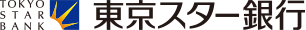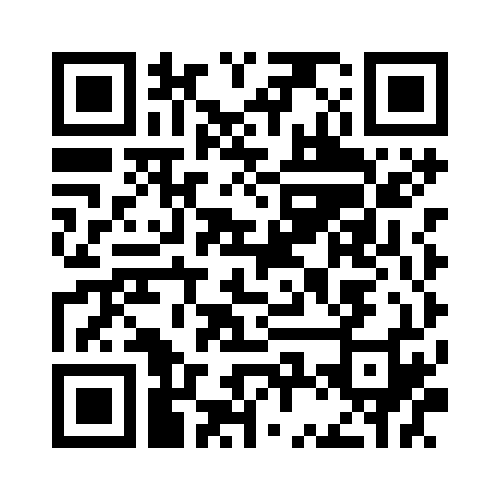Accessibility
The Tokyo Star Bank website complies with JIS X 8341-3:2016 Guidelines for older persons and persons with disabilities -- Information and communications equipment, software and services -- Part 3: Web content in order to ensure, maintain, and improve accessibility.
With the spread of the internet, we believe that it is important to have a website that is easy to use and easy to navigate, particularly by older persons and persons with disabilities and we have strived to create a website that is user friendly.
(1) What is Accessibility?
Accessibility generally means ease of access, which in turn means the ease with which a product or service can be used.
In the case of website accessibility, the term is used to describe the extent to which information and functions, such as web pages and web content, can be accessed.
As more and more people use the internet in different situations, web accessibility is an important indicator of a website.
(2) Target Conformance Level
Partially complies with JIS X 8341-3:2016 web accessibility conformance level AA (*)
- (*) The term “compliance” as used in this Web Accessibility Policy is based on the notation defined in the JIS X 8341-3:2016 Compliance Level Indication Guidelines for Web Content, March 2016 Edition published by the Info-communication Access Council’s Web Accessibility Infrastructure Committee on March 22, 2016.
Link to Guidelines (March 2016 Edition) (In Japanese):https://waic.jp/docs/jis2016/compliance-guidelines/201603/
(3) Exceptions
- Services, data and images, etc. provided by external sources
(4) Test Results
- Publication date: July 31, 2023
- Test period: June 22, 2023 to June 27, 2023
| Success Criteria | Conformance Level | Success Criteria | Application | Results |
|---|---|---|---|---|
| 1.1.1 Non-text content |
A | Set alt text for icons, photos, banners, graphs, and buttons indicate the purpose for which they are displayed | 〇 | Conforms |
| 1.2.1 Audio-only and video-only (prerecorded) |
A | Enable uploaded audio and video data to be understood by users who cannot see the video or hear the audio | - | * |
| 1.2.2 Captions (prerecorded) |
A | Provide descriptions for users who cannot hear the audio to give an overview of the audio and indicate its purpose | - | * |
| 1.2.3 Audio description or media alternative (prerecorded) |
A | Provide descriptions for users who cannot view the video to give an overview of the video and indicate its purpose | - | * |
| 1.2.4 Captions (Live) |
AA | Provide descriptions for users who cannot hear the audio to give an overview of the audio and indicate its purpose | - | * |
| 1.2.5 Audio description (prerecorded) |
AA | Provide audio descriptions for users who cannot view the video | - | * |
| 1.3.1 Info and relationships |
A | Use the HTML tags provided to indicate headings, bullets, tables and headers, etc. when setting such objects in a web page | 〇 | Partial conformance |
| 1.3.2 Meaningful sequence |
A | For content that guides operation or provides information, enable users to obtain information in the order assumed at the time the page was created | 〇 | Conforms |
| 1.3.3 Sensory characteristics |
A | Provide alternatives for users who are unable to grasp shapes, size, placement, direction, or sound when such grasping is a prerequisite for understanding the operation explanation | 〇 | Conforms |
| 1.4.1 Use of color |
A | Enable content to be recognizable even if color differences are not discernible | 〇 | Conforms |
| 1.4.2 Audio control |
A | Enable easy audio control when audio starts to play immediately after opening a web page | - | * |
| 1.4.3 Contrast (minimum) |
AA | Ensure contrast ratio of content such as text and images to the background is 4.5 or higher | 〇 | Partial conformance |
| 1.4.4 Resize text |
AA | Enable text on the page to be enlarged up to 200% | 〇 | Conforms |
| 1.4.5 Images of text |
AA | Do not post images (printed matter) of content that should be described using text | - | * |
| 2.1.1 Keyboard |
A | Enable users who only have access to a keyboard to view and operate web pages | 〇 | Conforms |
| 2.1.2 No keyboard trap |
A | Focus operation does not lock keyboard operation | 〇 | Partial conformance |
| 2.2.1 Timing adjustable |
A | For websites that impose time limits, provide measures that envisage that users will take time to operate the website | 〇 | Conforms |
| 2.2.2 Pause, stop, hide |
A | Enable users to control the movement of long-running content such as flowing text and slideshows | 〇 | Conforms |
| 2.3.1 Three flashes or below threshold |
A | Avoid content that flashes more than three times per second in excess of the general flash threshold and the red flash threshold | 〇 | Conforms |
| 2.4.1 Bypass blocks |
A | Make it easy for users to refer to the main content by fully using a mechanism that allow unnecessary content to be omitted | 〇 | Partial conformance |
| 2.4.2 Page titled |
A | Page titles have been set that indicate the subject matter and purpose of the page | 〇 | Conforms |
| 2.4.3 Focus order |
A | For content that performs operations or provides information, enable the focus to be moved in the proper order | 〇 | Partial conformance |
| 2.4.4 Link purpose (in context) |
A | Set link wording so that the link can be predicted | 〇 | Conforms |
| 2.4.5 Multiple ways |
AA | Provide multiple ways for users to reach the desired page, in addition to regular routes | 〇 | Conforms |
| 2.4.6 Headings and labels |
AA | Provide headings and labels that explain subject matter and purpose | 〇 | Partial conformance |
| 2.4.7 Focus visible |
AA | Ensure mouse and keyboard focus are always visible | 〇 | Partial conformance |
| 3.1.1 Language of page |
A | Specify a default display language for content | 〇 | Conforms |
| 3.1.2 Language of parts |
AA | If there are parts on the page that use other languages, mark them up using language code | 〇 | Conforms |
| 3.2.1 On focus |
A | Give advance notice of content changes as focus shifts | 〇 | Conforms |
| 3.2.2 On input |
A | Give advance notice of content changes as input operations are performed | 〇 | Conforms |
| 3.2.3 Consistent navigation |
AA | Unify the design of the site | 〇 | Conforms |
| 3.2.4 Consistent identification |
AA | Unify markup throughout the site | 〇 | Conforms |
| 3.3.1 Error identification |
A | Provide feedback if there are any errors in the input received from users | 〇 | Conforms |
| 3.3.2 Labels or instructions |
A | When including a form that accepts input from users, provide labels for the input fields and a description of the content to be inputted | 〇 | Partial conformance |
| 4.1.1 Parsing |
A | revent browsers that analyze web pages from incorrectly interpreting and displaying syntax | 〇 | Conforms |
| 4.1.2 Name, role, value |
A | Guarantee that users can operate content provided with the website, such as proprietary plug-ins such as video, audio, and file manipulation, as well as PDFs and smartphone apps | 〇 | Conforms |