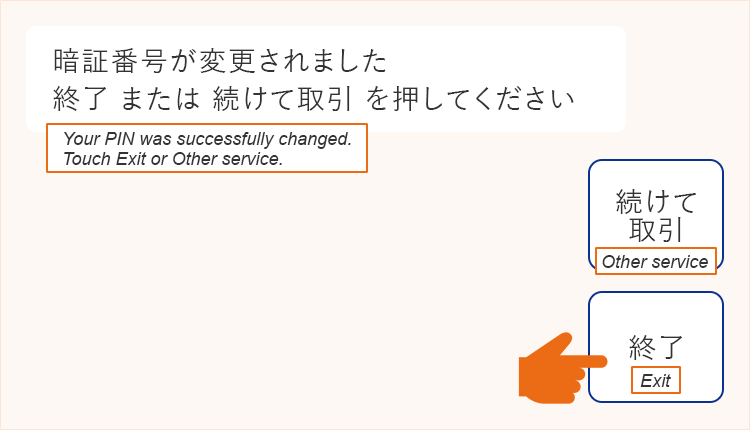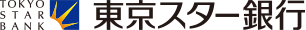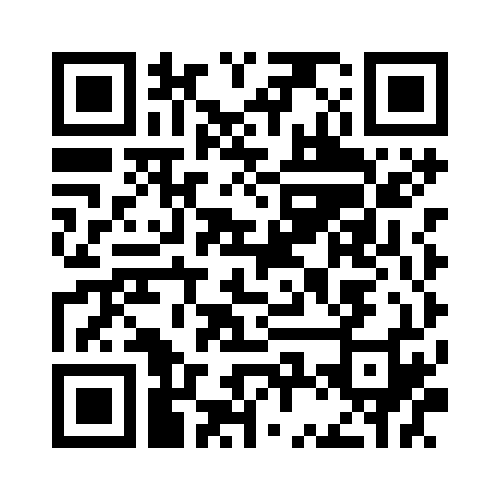Change your bank card PIN number (which is also used for telephone transactions)
You can change your PIN for bank cards (and telephone transactions) via the Tokyo Star Bank Star Direct application (residents only) or at a Seven Bank ATM.
- *The Tokyo Star Bank Star Direct app and Seven Bank ATMs only offer services in Japanese
Tokyo Star Direct Application (for residents)
「東京之星銀行
Star Direct 應用程式」
“Tokyo Star Bank Star Direct App”
請由此下載
Download
Star Direct 應用程式」
“Tokyo Star Bank Star Direct App”
請由此下載
Download
請注意,切勿誤觸下載其他貌似本行APP的第三方行動應用程式。
欲使用本行官方行動應用程式,請務必經由本行官方網站首頁進行APP下載。
請謹慎留意其他偽冒本行行動應用程式的第三方APP。
欲使用本行官方行動應用程式,請務必經由本行網站前往APP線上商店進行下載。
Please be careful NOT to download third-party apps that are similar to our mobile app.
Please download the app from the top page of our official website.
Beware of third-party apps that imitate our smartphone app.
Please download the app by accessing the app market from our official website.
欲使用本行官方行動應用程式,請務必經由本行官方網站首頁進行APP下載。
請謹慎留意其他偽冒本行行動應用程式的第三方APP。
欲使用本行官方行動應用程式,請務必經由本行網站前往APP線上商店進行下載。
Please be careful NOT to download third-party apps that are similar to our mobile app.
Please download the app from the top page of our official website.
Beware of third-party apps that imitate our smartphone app.
Please download the app by accessing the app market from our official website.
STEP1
Tap “Transaction”

STEP2
Tap “Procedures”

STEP3
Tap “Change bank card/telephone banking PIN number”
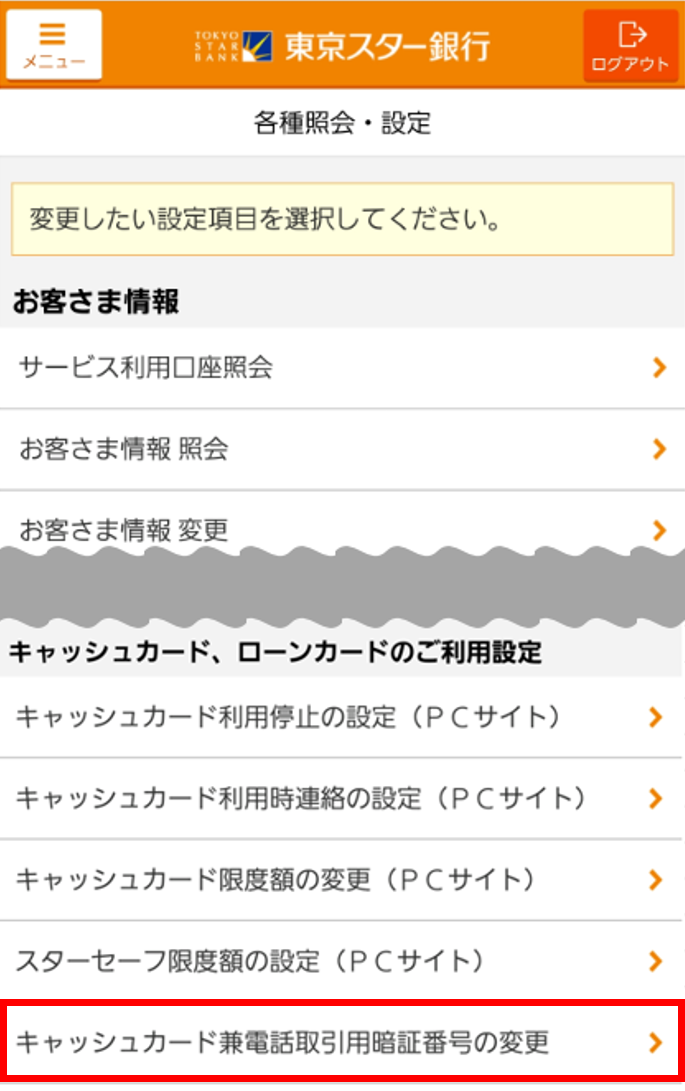
STEP4
- 1.Tap and enter your current PIN number
- 2.Tap and enter your new PIN number
- 3.Tap and re-enter your new PIN number
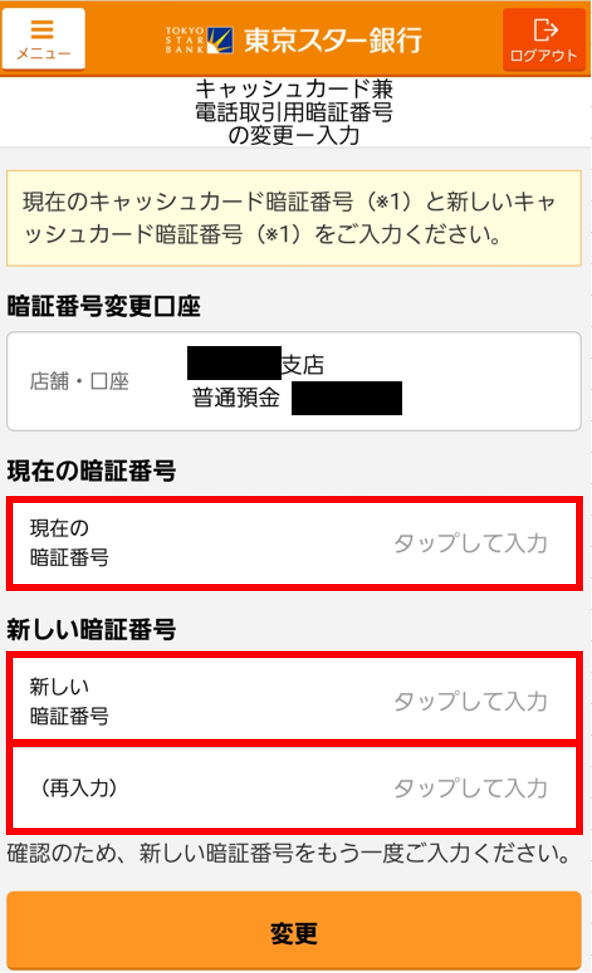
STEP5
Tap “Change”
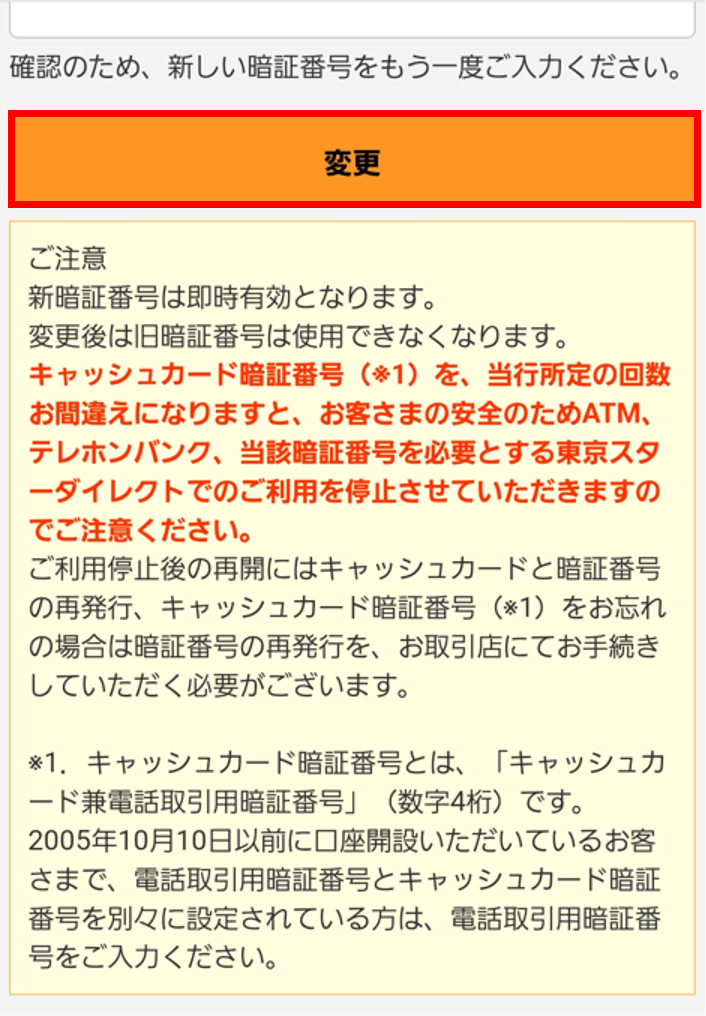
「東京之星銀行
Star Direct 應用程式」
“Tokyo Star Bank Star Direct App”
請由此下載
Download
Star Direct 應用程式」
“Tokyo Star Bank Star Direct App”
請由此下載
Download
請注意,切勿誤觸下載其他貌似本行APP的第三方行動應用程式。
欲使用本行官方行動應用程式,請務必經由本行官方網站首頁進行APP下載。
請謹慎留意其他偽冒本行行動應用程式的第三方APP。
欲使用本行官方行動應用程式,請務必經由本行網站前往APP線上商店進行下載。
Please be careful NOT to download third-party apps that are similar to our mobile app.
Please download the app from the top page of our official website.
Beware of third-party apps that imitate our smartphone app.
Please download the app by accessing the app market from our official website.
欲使用本行官方行動應用程式,請務必經由本行官方網站首頁進行APP下載。
請謹慎留意其他偽冒本行行動應用程式的第三方APP。
欲使用本行官方行動應用程式,請務必經由本行網站前往APP線上商店進行下載。
Please be careful NOT to download third-party apps that are similar to our mobile app.
Please download the app from the top page of our official website.
Beware of third-party apps that imitate our smartphone app.
Please download the app by accessing the app market from our official website.
Seven Bank ATMs
STEP1
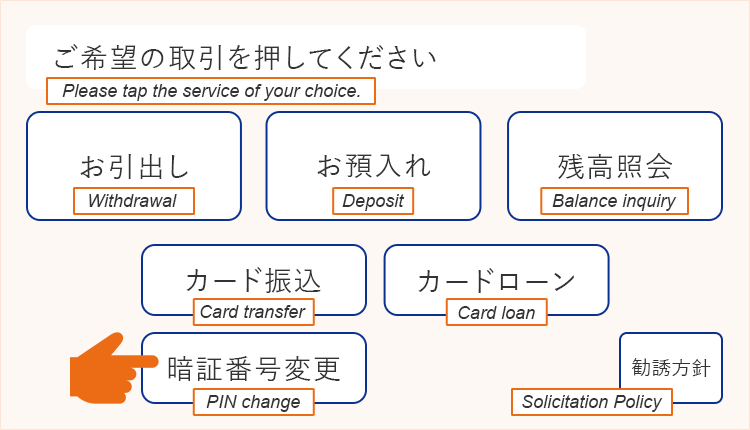
STEP2
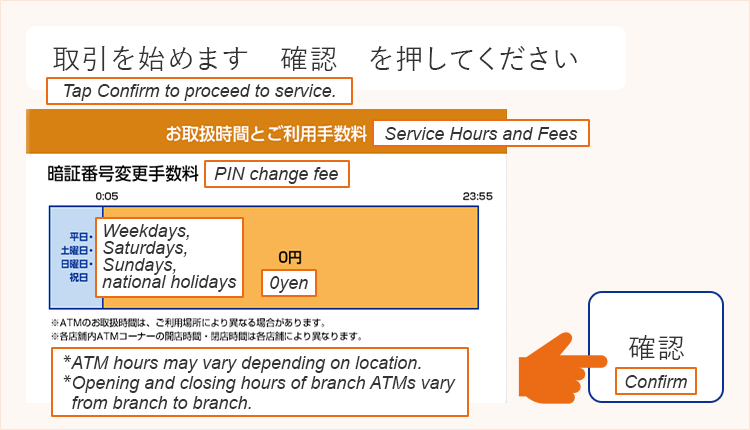
STEP3
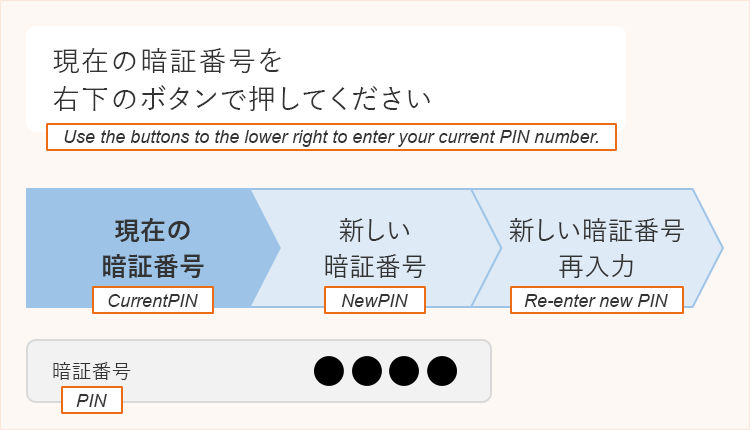
STEP4
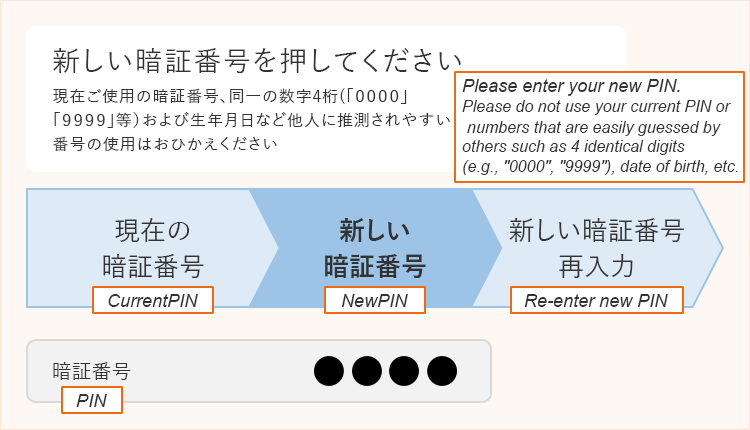
STEP5
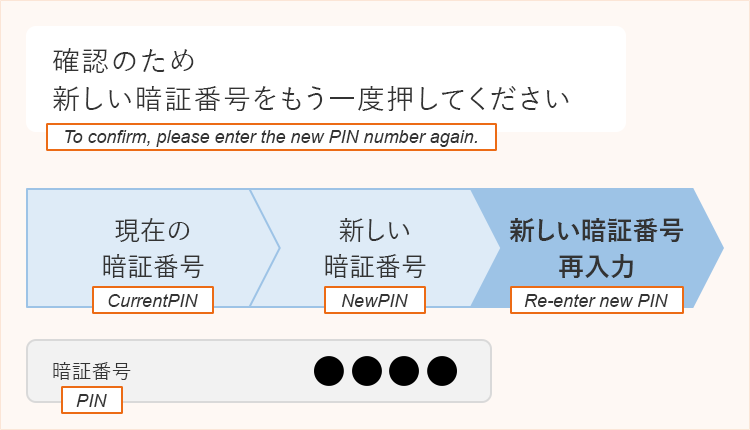
STEP6