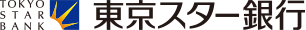Security Measures at Tokyo Star Bank
We will introduce security settings for safe use.
- Setting for Safe Use
- Setting the bank card withdrawal limit
- Bank card use controls
- Internet banking fund transfer function controls
- Star Safe function to prevent skimming
- Unauthorized Access / Unauthorized Use
- One time password
- PIN number change function
- Secret word login password
(risk-based certification) - Biometric Authentication (App Login)
- Bank Cards
- IC cards
- Bank card use notification e-mail
Setting for Safe Use
You can set a daily limit on the amount you can withdraw using your bank card via an ATM or internet banking (Tokyo Star Direct).
You can also set limits by visiting our head office, branch offices, and via telephone banking.
| Financial crimes that can be prevented | Skimming |
|---|---|
| Security features | You can easily change your ATM withdrawal limit as many times as you like using your smartphone or PC. You can also set the required amount only when necessary. |
| Recommended for these users |
|
| How to set limits |
|
- ※ATMs in our branches will gradually be replaced by Seven Bank ATMs operated by Seven Bank, Ltd. from September 2020 onward. Bank card withdrawal limits cannot be set (reduced) at Seven Bank ATMs in our branches.
Note that the services offered by ATMs not located in our branches remain the same and you can use these ATMs to change your bank card withdrawal limit (reduce the limit).
You can enable and suspend ATM use via internet banking, in the same way as turning a key in a lock.
| Financial crimes that can be prevented | Skimming |
|---|---|
| Security features | If you lose your bank card, you can prevent unauthorized withdrawals from ATMs by restricting access to ATMs. |
| Recommended for these users |
|
| How to set limits |
|
- *Not available for accounts for which a bank card has not been issued.
This stops the fund transfer function using via internet banking. For details, please contact the Tokyo Star Direct Support Desk.
| Financial crimes that can be prevented | Fraudulent withdrawals |
|---|---|
| Security features | The fund transfer function on internet banking is stopped to prevent fraudulent withdrawals.
|
- *You will need to call or submit a request to resume use.
Star Safe is a security feature for ordinary deposit accounts, etc. which includes compensation By applying for Star Safe you can prevent withdrawals from ATMs and debit transactions and protect a certain amount of your deposits from skimming, etc. for an amount you set.
| Financial crimes that can be prevented | Skimming |
|---|---|
| Security features | If you are worried because you cannot find your bank card, you can use Star Safe to prevent withdrawal from ATMs and debit transactions, and protect a certain amount of your deposits from skimming, etc. |
| Recommended for these users |
|
- *Note that Star Safe cannot be used for internet banking (Tokyo Star Direct) transactions, account transfers, and cash withdrawals, fund transfers, or account transfers at branches.
Unauthorized Access / Unauthorized Use
When transferring funds via internet banking (Tokyo Star Direct), using a password valid just one time, in addition to the PIN number for telephone transactions, provides a higher level of security and prevents unauthorized use by malicious third parties.
| Financial crimes that can be prevented | Unauthorized use |
|---|---|
| Security features | One-time passwords can be used by downloading the Tokyo Star Bank One Time Password App to your smartphone. |
You can change your bank card/telephone transaction PIN number at ATMs and via internet banking or telephone banking.
| Financial crimes that can be prevented | Spoofing (unauthorized access) |
|---|---|
| Security features | Can be changed at any time through internet banking |
| How to change your PIN |
|
- *The PIN numbers for proxy cards can only be changed using Seven Bank ATMs.
If you log in from a device or environment whose information is different from the information you provided when you registered the “device for using Tokyo Star Direct”, additional authentication will be required using your secret word login password in addition to the authentication using your login ID and login password. We control access from devices and environments that are not normally used by customers to strengthen the prevention of unauthorized use.
| Financial crimes that can be prevented | Spoofing (unauthorized access) |
|---|---|
| Security features | By preliminarily registering a secret question and answer that only you can know as your "secret word login password", you can prevent unauthorized use by a third party even if your login ID and password are stolen. |
You can use the biometric authentication of your device, such as facial recognition or fingerprint authentication, to log in to the app. The available setup methods vary depending on the device you are using.
| Financial crimes that can be prevented | Spoofing (unauthorized access) |
|---|---|
| Security features | Download the “Tokyo Star Bank Star Direct App” to your usual device, agree to the terms of use, and enter your login information. You will then be able to select “Biometric Authentication” as your login method for subsequent logins. When you select biometric authentication, your device will perform the authentication depending on the model. |
Bank Cards
As a measure to prevent damage from counterfeit or forged cards, Tokyo Star Bank uses IC cards (bank cards and loan cards), which make it difficult to illegally read card information.
| Financial crimes that can be prevented | Damage caused by counterfeit or forged cards |
|---|---|
| Security features | In addition to the magnetic stripe, cards also have an IC chip. IC chips are difficult to read by unauthorized persons, thereby providing enhanced security against counterfeiting and forgery. For customer convenience, both IC chips and magnetic stripe can be used. |
| Recommended for these users |
|
| How to set limits |
Please use ATMs labeled “IC Card Compatible” at our branches and affiliated financial institutions.
|
You can receive notifications via e-mail of ATM cash withdrawals using your bank card, fund transfers, and J-DEBIT transactions.
| Financial crimes that can be prevented | Fraudulent withdrawals |
|---|---|
| Security features | Receiving an e-mail notification can help promptly detect unauthorized withdrawals or other damage. |
| Recommended for these users |
|
| How to set limits |
|
- *Not available for accounts for which a bank card has not been issued.